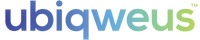qBiq is a standalone WiFi connected sensor. Unlike many of the competing products on the market, qBiq does not require a hub or base station because it has the ability to connect directly to your local WiFi network via your WiFi router.
qBiq has a free downloadable app available in the App Store. You can also use a PC or Mac to change the basic settings of your qBiq such as the SSID and Password which are used for accessing the local WiFi network.
qBiq will only connect with a 2.4GHz WiFi network. During the setting up process of the qBiq you will be asked for the Network SSID (username) and Password.
qBiq has an onboard memory and so if the device loses it's internet WiFi connection, it will continue to log data and automatically re-connect when the connection is available again. If your qBiq is offline or having trouble connecting, it will show up on the main page in your app as a greyed out bar until it is able to make a connection again.
qBiq is a perfect one inch cube (1” x 1” x 1”) --- Metric conversion (2.54cm x 2.54cm x 2.54cm)
qBiq has a built in magnet on the bottom side of the device which make it easy to attach to most flat metallic surfaces. There is also a small wall plate included in the package that comes with 2 sided tape that make it easy to attach qBiq to other non-metallic surfaces (Note: please do not attach the wall plate to delicate surfaces). Depending on how you plan to use qBiq, you may not need any mounting. qBiq was beautifully designed to not look out of place in any common living space or office setting.
The temperature sensor range is between -40° C to 85° C. However, lithium batteries perform differently in extremely cold or hot conditions. Lithium batteries are typically recommended for temperatures down to -40° but this may vary.
* Note that these are theoretical laboratory ranges and may differ under usage.
Temperature/Humidity Sensor
Operating Range
-40°C ~ 85°C
Accelerometer (motion)
Operating Range-40°C ~ 85°C
Photo Transistor
Operating Temperature
-25 ~ +85 ℃
Storage Temperature
-40 ~ +85 ℃
No, the sensor is not waterproof due mostly in part that it measures humidity so we must leave it accessible to the elements.
qBiq is an all in one sensor that gives you the ability to monitor temperature, humidity, light intensity (brightness) and movement. However, you may like to have multiple sensors to monitor and compare various locations simultaneously.
No. qBiq is a standalone sensor that will provide notifications when changes occur in the environmental conditions around the qBiq but it doesn’t act as a controller for other devices. (Note: the qBiq team is actively working to connect qBiq with various platforms such as IFTTT, Google Home and Apple Home Kit.
A smartphone is highly recommended but not required. Basic settings can be accessed and changed from a PC or Mac but in order to utilize qBiqs features and customization, an iOS compatible device is required. (Note: future updates will include the ability to use Android devices.)
qBiq uses a rechargeable LiPo 3.7V 400mAh battery. The qBiq comes with a micro USB charging cable.
qBiq has been factory-calibrated to be comparable to similar products in the market (+/-1° C)
(Note: when qBiq is plugged into a charging outlet, the accuracy of the sensors will vary as typical charging causes the device to temporarily heat up inside by as much as 10 degrees while charging and as much as 2 degrees while on standby but plugged in to an outlet.)
No. You can’t export qBiq data at this time but this is a feature we are currently working on and will be available in the future.
Yes. You can switch between the two types in your qBiq settings.
Currently qBiq will send iOS notification alerts to your iPhone.
qBiq will only take a few seconds to make contact with the server and trigger an alarm/notification. However, by default, qBiq is set to only take a reading every half hour and check in every hour.
Note: If you want to change the default settings to notify you immediately (for example every time qBiq moves), you will need to change the default settings in the qBiq configurations section.
Technically yes, as long as you make your qBiq open for sharing. However, each user who is following your qBiq can set their own notifications settings to be set to on or off.
Yes, depending on the shipping method you choose when purchasing your qBiq. (Note: Additional charges may apply.)
At this time, qBiq has default text built in for notifications but this is a feature we are currently working on and will be releaseing soon.
Shipping rates will vary depending on the shipping provider you choose when placing your order and the location to which you are shipping your order to.
Most orders ship within 24 hours (48 hours on weekends). We'll notify you of any delays. Contact our support at info@ubiqweus.com for more information.
We charge a flat shipping fee to customers in Canada. International shipping rates and availability vary depending on location. If you have questions about buying multiple sensors? Email info@ubiqweus.com prior to ordering.
Yes, we do ship internationally, however, be aware that you may charged additional import charges or taxes when it arrives to your particular country.